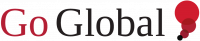Although no company in the world remains indifferent to digital transformation, there’s a small number of exchanges, usually the most sensitive ones, that still live on in the personal arena. And the virtual group meeting is yet struggling to take its final shape at the edges of remote workflows.
The recent changes in the global landscape, where events are postponed and travels are canceled, challenge organizations to find creative ways to get the work done and to get their teams effectively communicated while doing it. At Go Global, we are used to working remotely with colleagues in every time zone, so we invited our teams to share their tips to have a productive virtual meeting. Here’s our top five.
1. Get everyone on the same page, thematically
A virtual meeting is not a social gathering by other means but a problem-solving facilitation process, so the same organization principles for in-person meetings apply. First of all, respect everyone’s time by making an appointment, sticking to it, and starting and finishing on time. Sometimes the finishing-on-time part can get tricky, so set a clear agenda and be realistic about how much the team can achieve in one session. Also, give everybody a chance to prepare by sending in advance any information and background documentation needed to help the decision-making process.
During the meeting, the person in charge of it should make sure that every voice is heard (metaphorically, but also physically and technically, of course) and that the next steps get clearly outlined (including timing, accountability, and resources involved).
2. Get everyone on the same page, technically
An improvised meeting leads to delays, distractions, and unproductive results, and many times, the problem is not the conversation dynamics itself but the technical resource that supports it. To prevent the momentum-killing gap when some team member is still installing or updating the software while other members are catching up about how its functions, give everybody the chance to prepare in advance, whether it is installing the chosen tool or getting familiar with its functioning.
To do that, define which videoconference tool the team will use, and make sure everyone has it installed, with their account correctly set. Also, provide additional help like tutorials (or, if you have access, an IT team support), so the team members can resolve any doubts. Last but not least, make a team commitment to test the tool and practice with it beforehand (and not when the meeting is already starting). And please, please, mute your microphone when you are not using it.
3. Focus on the dialog, not on expositions
Anything that’s long and tedious in-person gets ten times longer and boring on screen. That’s why a virtual meeting shouldn’t be a series of monologues, but a brainstorming session, an exchange of ideas and knowledge, and a debate. To make that happen, all the information processes must be carried out beforehand, so the team can make better use of their time together, discussing and thinking collectively.
If someone needs to make a presentation in real-time, the main advice is to keep it short and concise and use a screen sharing tool to move everyone through the visuals to keep them more engaged.
4. Assign a facilitator (aka a master of ceremonies)
Maybe it’s because of the geographic distance, maybe it’s because the communication is technologically mediated, but sometimes people take advantage of virtual meetings to multitask. And when not everyone in the meeting is equally engaged, there’s a high risk of one or two speakers to monopolize the entire conversation, leading to more multitasking and more tuning-out of the rest.
To help attendees stay in track with the schedule, and to be actively involved in what’s happening, it can be extremely beneficial to have a designated facilitator who runs the meeting and manages the dialog flow.
The role of the facilitator is to guide the conversation so that the other participants can focus more in-depth on the content. It’s recommendable that the person in charge of this task has the necessary skills to connect with the group and flexibility to follow different conversation patterns and contain possible digressions. It’s also valuable that he or she has a deep understanding of group dynamics to properly read the (virtual) room and ensure that everyone can participate freely and actively.
5. Maximize empathy
Although technology allows many workers to fulfill their tasks seamlessly in any corner of the planet, working from home can get lonely. And in a challenging and uncertain environment like the one we’re in, some team members can be dealing with an extra emotional workload and feeling isolated or anxious.
Not everyone deals with extraordinary circumstances in the same way, so spare some initial time for small talk and check-ins to make everyone is feeling supported and involved. Sometimes, a “how are you doing?” goes a long way. After all, working from home is all about flexibility, and there’s no better way to get more flexible than to listen and show some kindness.
Bonus: if the cultural context is an issue, add a remote interpreter to the meeting
Right now, many companies are struggling to adapt their processes to a fully remote landscape. Many of them are multinational enterprises and are widely experienced in all kinds of virtual workflows. But in many cases, the language and cultural barrier remain an issue that can be amplified in a crowded virtual conference room.
To help facilitate the exchanges between remote teams that are culturally diverse, an also-remote interpreter can be a precious asset. Today, there’s a wide variety of professional interpreters highly trained on business and are available instantly over the phone and on video through online platforms.
Three takeaways
1 A virtual meeting and an in-person meeting share the same etiquette basics. Be on time, have clear objectives, send the attendees the agenda and background information in advance so they can be prepared, and finish by outlining the next steps, including timing, accountability, and resources involved.
2 Virtual meetings need some extra technological preparation. Define a videoconference tool, make sure everyone has it installed and know how to use it, and test its functioning beforehand.
3 In difficult times, extra empathy is in order. Make time for an icebreaker; ask everyone how they are doing and give people time to adapt to challenging situations. Your team will be benefited from flexibility and kindness, and the outcome may surprise you